内容来自网络。
使用ubuntu server的默认分区,/boot区大概只有250mb左右,
一般使用几个月,boot区就满了,本文介绍 清理/boot分区。
1:使用df -h 查看 /boot分区大小
2:查看系统现有安装的内核
dpkg --get-selections|grep linux-image
4:清理不用的内核:
sudo apt-get purge linux-image-3.13.0-24-generic (内核名称)
sudo apt-get purge linux-image-3.13.0-32-generic
sudo apt-get purge linux-image-3.13.0-34-generic
sudo apt-get purge linux-image-3.13.0-35-generic
sudo apt-get purge linux-image-3.13.0-36-generic.
.
.
把那些不用的内核卸载掉一点,每个包大概都有190mb左右(注意,正在使用的内核不要卸载)
5:清理/usr/src目录,删除你已经卸载的内核目录 (这步其实和/boot分区没啥关系,不过一样删么,删干净点)
6:再用 dh -h 看看boot 分区,清理掉了66%,现在只占用30%了:

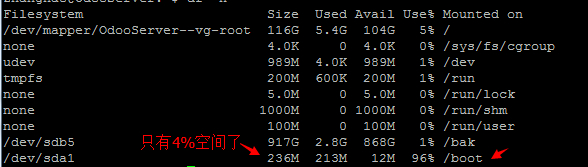
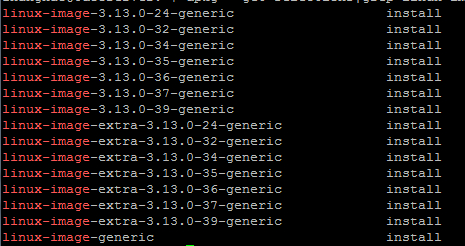
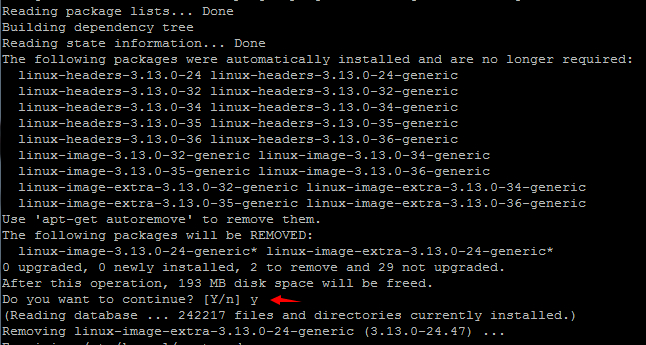
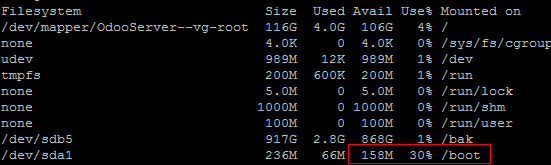

支付宝扫一扫赞助
微信钱包扫描赞助
赏